Home »
» Change Songs on PES 2011
Change Songs on PES 2011
Written By Unknown on Rabu, 02 Mei 2012 | 03.45
1. Download tools PES Sound File Converter here and don't forget to prepare your favorite songs. Extract tool has been downloaded and run PESSFC.exe will display a dialog box.
2. Press Add button and select the songs you have prepared.
3. Press Next and select the location where it can convert the file by pressing the "...", or if you want to convert the files stored in the same location as the original file, please check the "Use Source Directory".
4. Press Convert, then the converting process will run. Done button will be active, if the converting process is finished.
5. Go to the place where you store the converted.
6. Copy to folder C:\Program Files\Konami\Pro Evolution Soccer 2011\kitserver\pesedit \img\dt02.img (adjusted with where you install PES 2011), Rename your files to replace one song that has existedfor example, unnamed_15 . ADX. So, first cut out unnamed_15.adx original folder and rename your songssuch as in this example Linkin Park - In The End.adx be unnamed_15.adx.
7. Edit songs.txt files in the folder C:\Program Files\Konami\Pro Evolution Soccer2011\kitserver\pesedit . Dsini we will change the song title and artist, as this example we use the file unnamed_15.adx means we're looking at is the front songs.txt 15 (according towith unnamed_15.adx )in the file was originally written 15," NewYork City Cops ", "The Strokes"
8. Change in accordance with the title song and the singer of your favorite songs before, for example change it to 15, "In The End", "Linkin Park" then save and close the file songs.txt.
9. Open the file manager.exe in C:\Program Files\Konami\Pro Evolution Soccer 2011\kitserver and press Attach then ok, then close manager.exe
10. Now you try to run PES 2011 and then to the System Settings menu - Playlist editor - add to playlist.
Related Articles
If you enjoyed this article just click here, or subscribe to receive more great content just like it.












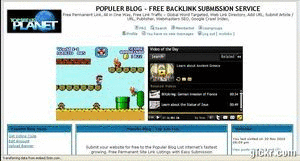

















0 komentar:
Posting Komentar